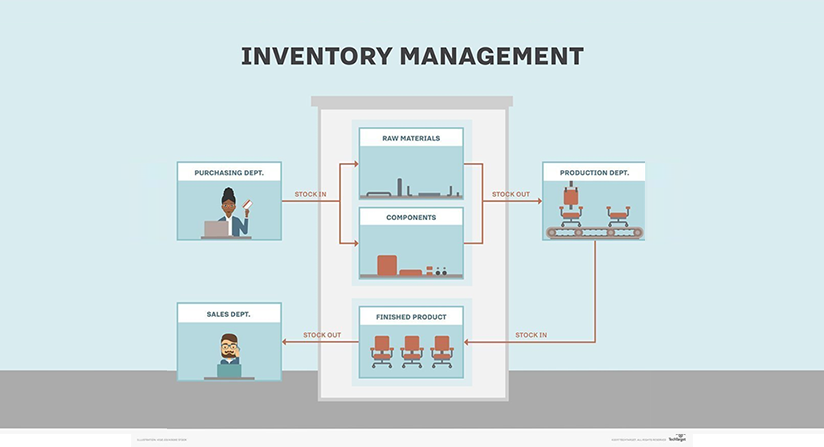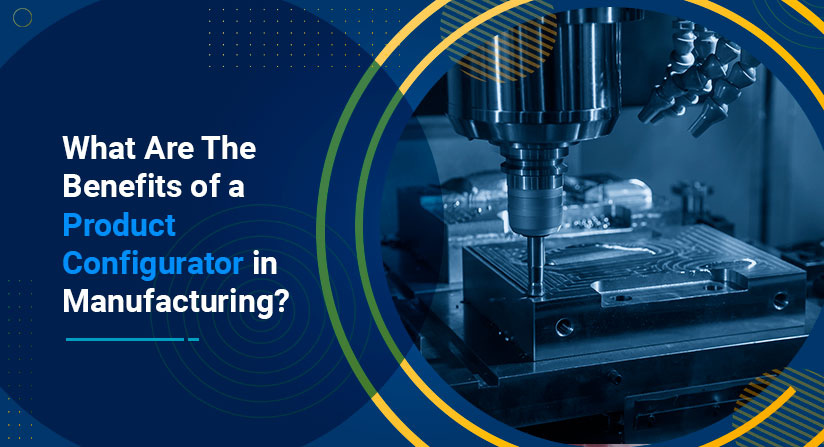If you are looking for an ERP system that aligns with your business requirements, you will likely come across customization and configuration terms.
Although customization and configuration seem to be similar concepts, they have different meanings and purposes. The critical difference is the scope of work, time, cost, and training to modify the ERP system based on the business requirements. Read on to understand the differences between customization and configuration, the pros and cons, see examples, and more.
What is ERP Customization?
Customization means writing new codes (scripts, programs, class files) within the software to meet specific business requirements. ERP systems are customized to add or change functionalities and business modules based on specific requirements. These functionalities will be added to the standard version of an ERP. Customization also includes integration with third-party applications to enhance the capabilities and provide a comprehensive solution.
The customization process involves understanding the business requirements in detail, formulating a customization plan, developing, testing, implementing, training, and bug-fixing activities. ERP customization can require immense time and cost depending on the scope of the changes and the business size. Here are some examples of ERP customization:
- Addition of form layouts, menus, product lines, and dashboard widgets
- Development of data exports
- Customization of specific integrations
- Creation of business process automation
- Development of additional functionalities to meet current business modules
- Addition of new fields or tables for performing calculations
- Development of integration points to import data
- Add or delete steps in a process
Pros:
- Accommodates unique business workflows and processes
- Provides the freedom to add new functionalities and modules to a standard ERP product
- High-end flexibility to meet the operational requirements of a business
- ERP vendors can offer low-code customization to mitigate the disadvantages of customization
Cons:
- Customization can be a continual process as further changes may be required to meet future needs
- Requires a skilled technical team with ERP knowledge
- Time and cost of development increases depending on the size of the business
- Limited support from the ERP vendor, specifically for customized modules
- Requires increased support, maintenance, and internal resources
- It can lead to implementation delays and an increased budget
What is ERP Configuration?
Configuration is making changes to the software’s default settings to meet specific business requirements without modifying the source code. The components of the ERP system are changed to ensure they function optimally within a specific business environment. These settings include time zones, languages, currencies, industry-specific business workflows, data analytics, and more. In addition, the configuration allows businesses to choose options for standard applications to make them function for business needs.
The configuration process allows the editing of fields, values, and functionalities within the pre-loaded ERP software to match the unique business requirements during the implementation phase. These changes are integral to the source code and are pre-built within the ERP system to personalize ERP for each business function, department, specific business unit, or the entire business. Here are some ERP configuration examples:
- Setting security roles
- Development of specific business intelligence
- Addition of objects and fields according to unique business needs
- Adding tables to collect critical business data that does not impact how transactions are handled.
- Changes in field labels for internal terminology
- Modification of system properties, interfaces, and reports to align with current business needs
- Building dashboards and email templates
- Making fields mandatory
Pros:
- The configuration process does not interfere with the source code of the software
- Cost-effective as compared to the customization process
- ERP configurations can be improved with every upgrade of the software
- Requires one-time configuration based on the business requirement
- Suitable for small and medium businesses
Cons:
- Integration of third-party applications or internal applications cannot be done with configuration and requires customization
- Some requirements cannot be fulfilled with the configuration
- It does not allow the addition of new modules
Configuration vs. Customization of an ERP System
ERP configuration or customization depends on various factors such as the size of the business, type of industry, sub-units, number of stakeholders, budget, business processes, existing software used, etc. While ERP configuration meets the needs of many small and medium-sized businesses, it cannot handle the needs of niche industry segments. These businesses may require customization to handle their specific requirements.
Considerations for Customization vs. Configuration
Regardless of industry, business size, and applications, considerations for configuration and customization are universal. The points below help to determine if configuration or customization is needed:
1. Time
Customization requires a lot more time than configuration. If the ERP vendor handles the customization, the time needed to build new functionalities is reduced. It still requires substantial time to develop, test, implement, and train staff.
2. Flexibility
Businesses are bound to the changes once the code is customized. New code needs to be developed if a business wants to roll back. If any future release impacts the customized code, the base changes need to be identified, and new code needs to be created. With configuration, the functionality can be activated or deactivated easily and quickly.
3. Simplicity
Creating custom code and interacting with existing code requires much expertise. Finding the right person to do the job can be complicated if the ERP vendor is not used to create the customization. And, if future change requirements are needed, you’ll need to hire the same person again. If you can’t get the same person, it could be difficult to bring in a new expert to complete the job. Configuration, however, is more straightforward and quicker. Anyone from the vendor implementation team or the in-house IT staff can accomplish configurations.
4. Price
Customizations are time-consuming. They can cause projects to become delayed and over budget. After the initial customization, the ERP system requires more maintenance from in-house IT. Whereas ERP configurations help optimize the software without the need for maintenance from IT staff.
How to Get the Most Out of Your ERP Solution
When the configuration of an ERP system is complete, you may still need additional customization to integrate an ERP solution according to your business needs. While most businesses need configuration, some need a combination of customization and configuration. Whether customization is necessary will depend on the industry, organization size, business processes, budget, and time constraints. To learn more, contact one of our experts.
Follow Us