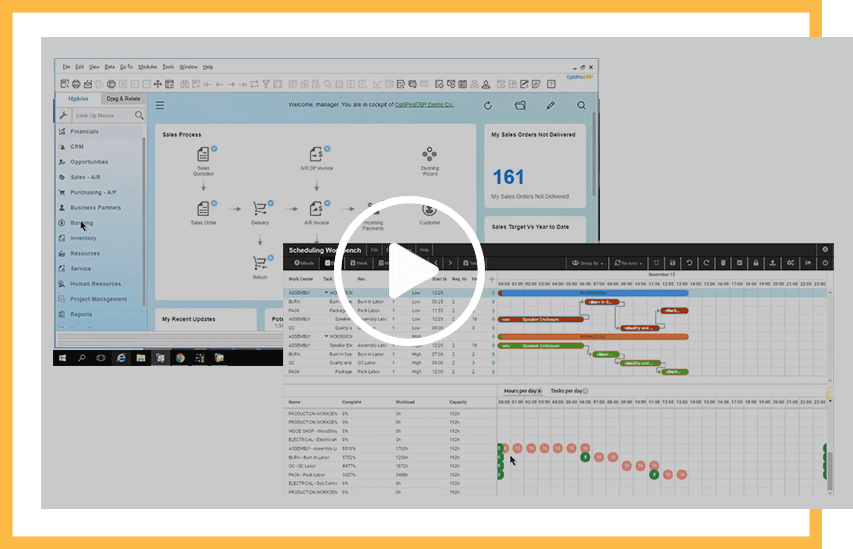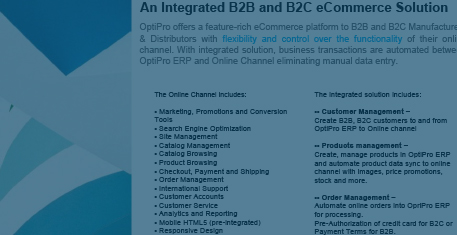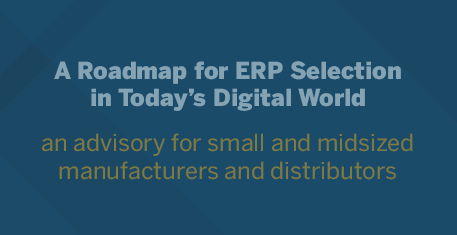OptiProERP’s Project Management lets you maintain and register all steps and transactions related to both internal and external projects. In addition, it gives you the ability to create a standalone or complex project.
Project Management
ERP software for manufacturing and distribution

OptiProERP’s Project Management empowers you to
manage and control both internal and external projects

Why Choose OptiProERP’s Project Management Module?
OptiProERP’s Project Management enables manufacturers to:
- Create: new projects or manage ones already started in OptiProERP.
- Specify: the risk level and additional data or subprojects.
- Identify: stages either using the default or create custom stages and related tasks.
- Report: use four report types to show Open Issues, Stage Analysis, and Resources.
Why Choose OptiProERP’s Project Management Module?
OptiProERP’s Project Management lets you maintain and register all steps and transactions related to both internal and external projects. In addition, it gives you the ability to create a standalone or complex project.
OptiProERP’s Project Management enables manufacturers to:
- Create: new projects or manage ones already started in OptiProERP.
- Specify: the risk level and additional data or subprojects.
- Identify: stages either using the default or create custom stages and related tasks
- Report: use four report types to show Open Issues, Stage Analysis, and Resources
Benefits of OptiProERP’s Project Management


Gain Control
Manage your projects from start to finish, centralizing all project-related transactions, documents, resources, and activities.

Increase Collaboration
Users can more easily collaborate with co-workers by having real-time access to the entire project scope.

Streamline Workflow
Maps the complete workflow under a uniform user interface, from planning to data entry, release, invoicing, and financial analysis.

Easy Visualization
Easily see a project’s tasks with a Gantt chart format showing the phases, dependencies, and completion rate clearly displayed.

Monitor Progress
Analyze budget costs and generate reports on various aspects of the project, such as stage analysis, open issues, and resources.
How OptProERP’s Project Management Module Can Work for You


OptiProERP’s Project Management Functionality


Gantt Chart
A graphical Gantt chart allows project phases to be moved, extended/shortened interactively, and display different project elements and timelines in a comprehensive layout.

Time Registration
Direct and indirect hours are booked in time sheets with a real-time roll-up to project costing and the Gantt chart.

Procurement and Stock
Materials can be linked to project activities or milestones to provide just-in-time purchasing with the support of project-based procurement and multiple warehouses.

Job Costing
Direct access to projected margin, planned vs. actual budgets, and work in progress with drill-down options to activities, materials, and labor.

Status
As stages and subprojects get completed, the project updates to show the percentage of completeness.

Budget
The budget is tracked so you know A/P and A/R amounts, what stage or subproject they are associated with, and the variance to the Phase budget.

Profit Values
Know exactly where you stand with the projected profit vs. the actual profit for the project or subprojects.

Detailed Overview
Shows all time-dependent details of projects and subprojects with their relevant stages

Billing Wizard
The wizard collects open documents and billable items connected to your project for invoicing, and you can choose the sources it targets.

Reports
Create stage analysis, open issues, resources, and timesheet reports related to projects.
How to Know if You Need OptiProERP’s Project Management

If questions like these keep you awake at night, you will likely benefit from OptiProERP’s Project Management.
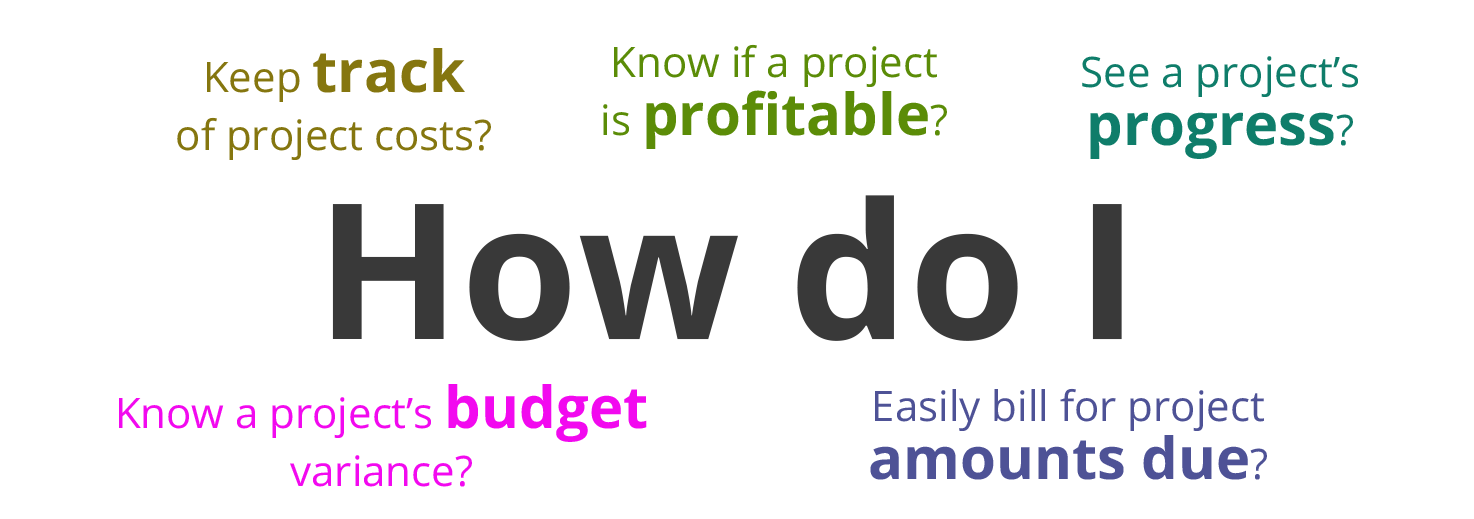
See how OptProERP meets your unique needs