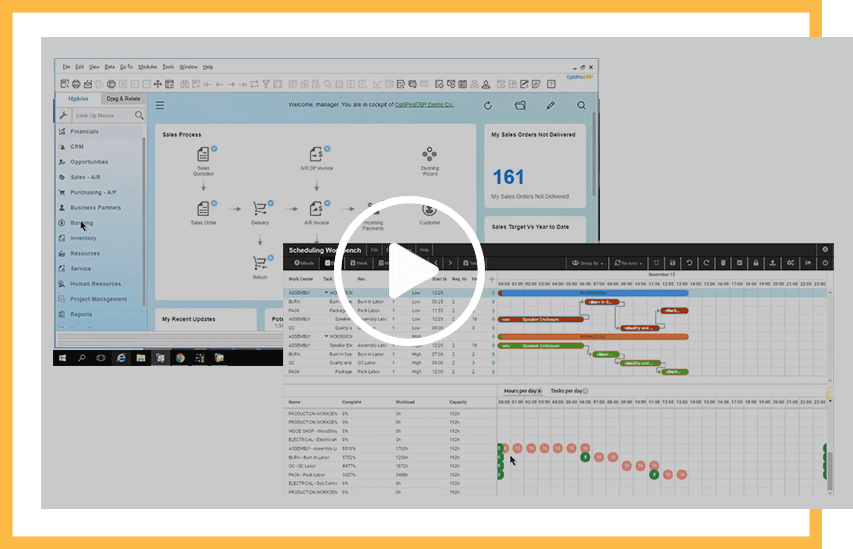OptiProERP’s SFES software helps small and midsize manufacturers maximize resources and reduce waste. Managers have the visibility to easily see how things are progressing on the shop floor by person, machine, or work center.
Shop Floor Execution System (SFES)
ERP software for manufacturing and distribution

Shop Floor Execution System (SFES) software from OptiProERP gives you the real-time visibility, intelligence, and control you need to run a more profitable shop floor.

Why Choose OptiProERP’s SFES?
OptiProERP’s SFES enables manufacturers to:
- Optimize: Productivity by generating and assigning tasks.
- Manage: Employee job time with start and stop reporting.
- Control: Quality with non-conformance reports.
- Measure: Actual job status against what was planned.
Why Choose OptiProERP’s SFES?
See OptiProERP’s Shop Floor Execution System in Action
OptiProERP’s SFES software helps small and midsize manufacturers maximize resources and reduce waste. Managers have the visibility to easily see how things are progressing on the shop floor by person, machine, or work center.
OptiProERP’s SFES enables manufacturers to:
- Optimize: Productivity by generating and assigning tasks.
- Manage: Employee job time with start and stop reporting.
- Control: Quality with non-conformance reports.
- Measure: Actual job status against what was planned.
Benefits of OptiProERP’s Shop Floor Execution System


Increase Productivity
Managers can track productivity by operator or machine from their dashboard.

Improve Quality
Identify critical issues and failure parameters and monitor all quality management activities.

Better Control
Identify and record employee training, skills, certifications, authorizations, and security clearance.

Increase Visibility
View the items made, operation status, and quantity produced in real-time.

Track Product Genealogy
Know anything about a product and its traceability by serial number or lot.

Streamline Operations
Have insight into shop floor activities to adjust as needed.

Improve Execution
Assign workers with instructions in multiple formats, i.e., pictures, drawings, video, or audio formats.

Greater Flexibility
Managers can view shop floor operations from any mobile device anytime.
OptiProERP’s SFES on Mobile and Web

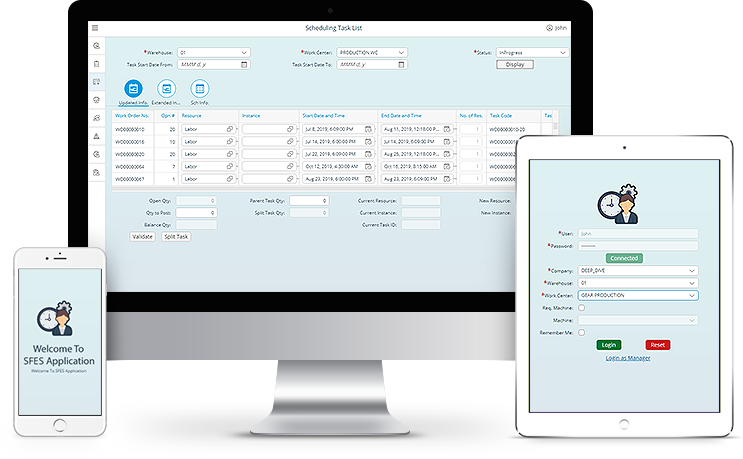
Mobility matters in today’s 24/7 world
Access the system from anywhere, on any device, tablet or smart phone.
- Real-time visibility to manufacturing activities anywhere, anytime
- Maintain optimal productivity by monitoring the performance of your resources
- Easily see if you are on schedule for meeting delivery dates
How OptiProERP’s SFES Can Work for You

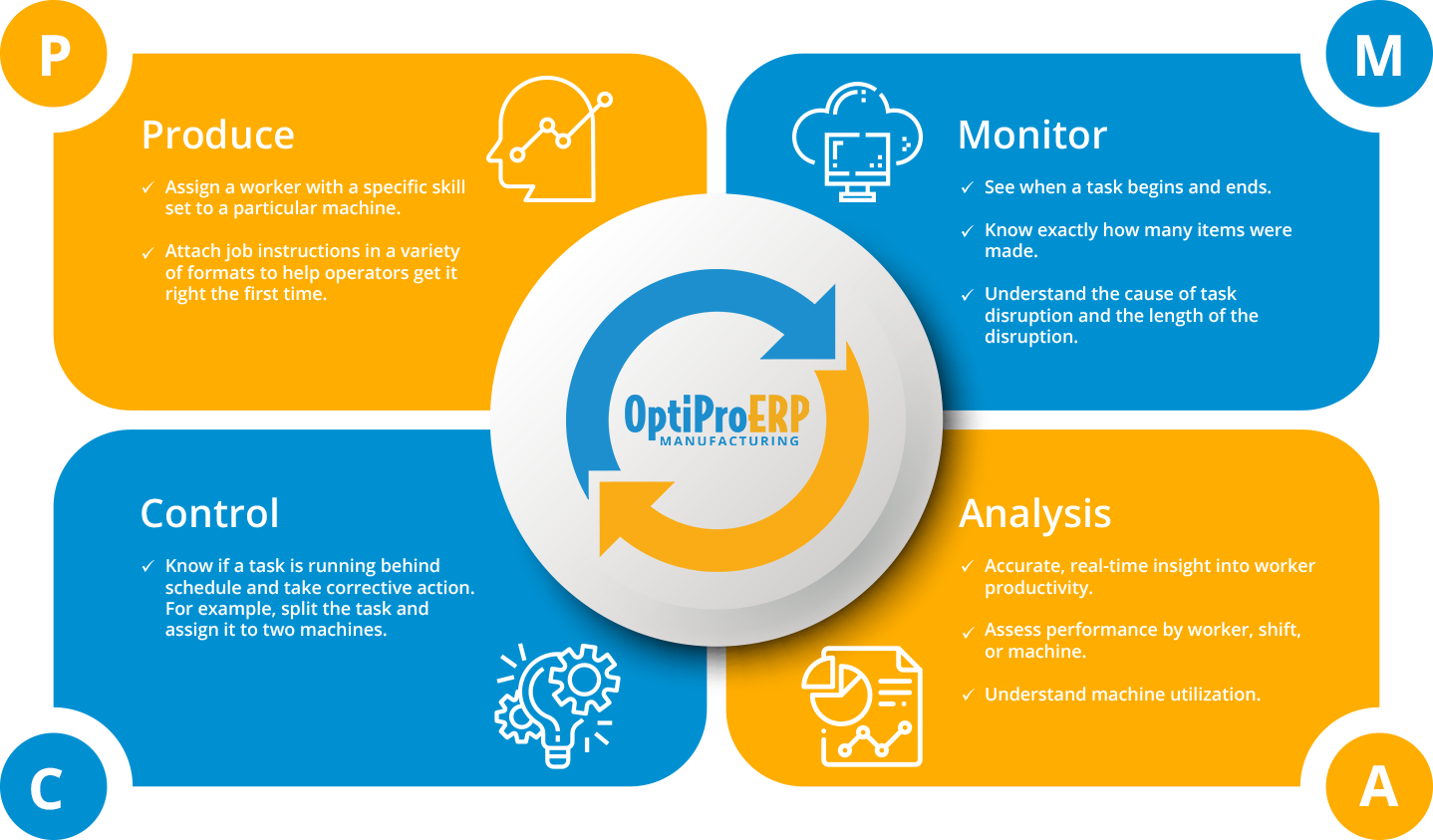
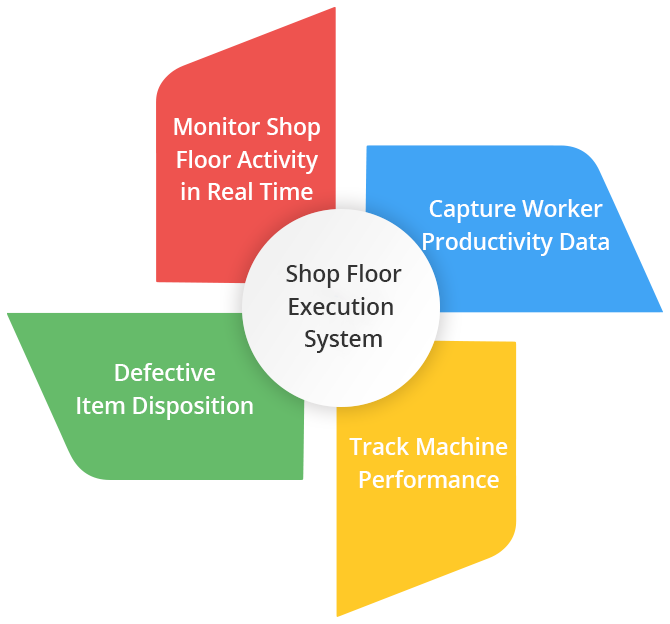
What OptiProERP’s SFES Does
- Monitor worker productivity
- Track machine performance
- Know exactly what was produced and how long it took
- Be immediately informed when a machine is down
- Assign operators with specific skill sets to particular machines
- Know when defects are moved to the Material Review Board
- Decide whether to scrap a defective item, re-work it, return it to vendor, or accept it as material that is good
OptiProERP’s SFES Functionality

OptiProERP’s SFES Functionality

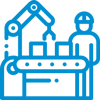
Shop Floor Execution
Manage labor, machines, and materials for optimal shop floor performance.

Work Instructions
Work instructions can include attachments; documents, drawings, even videos.


Touch Screen Option
Simplify operator login and task management with convenient touch screens.
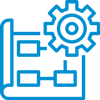
Production Status
Supervisor can monitor status in real-time from anywhere with a web browser or convenient mobile app.

Task List
Upon login, operator sees all assigned tasks, starts work and reports status.


Resource Assignment
Managers can assign a worker with a specific skill set to a specific machine without going to the plant floor.

Get a better nights sleep with OptiProERP’s Quality Assurance Management
If you’re asking yourself questions like these, especially in the middle of the night, you’re ready for OptiProERP’s Shop Floor Execution System.
How to Know if You Need SFES

If questions like these are keeping you awake at night, you’ll probably benefit from OptiProERP’s SFES
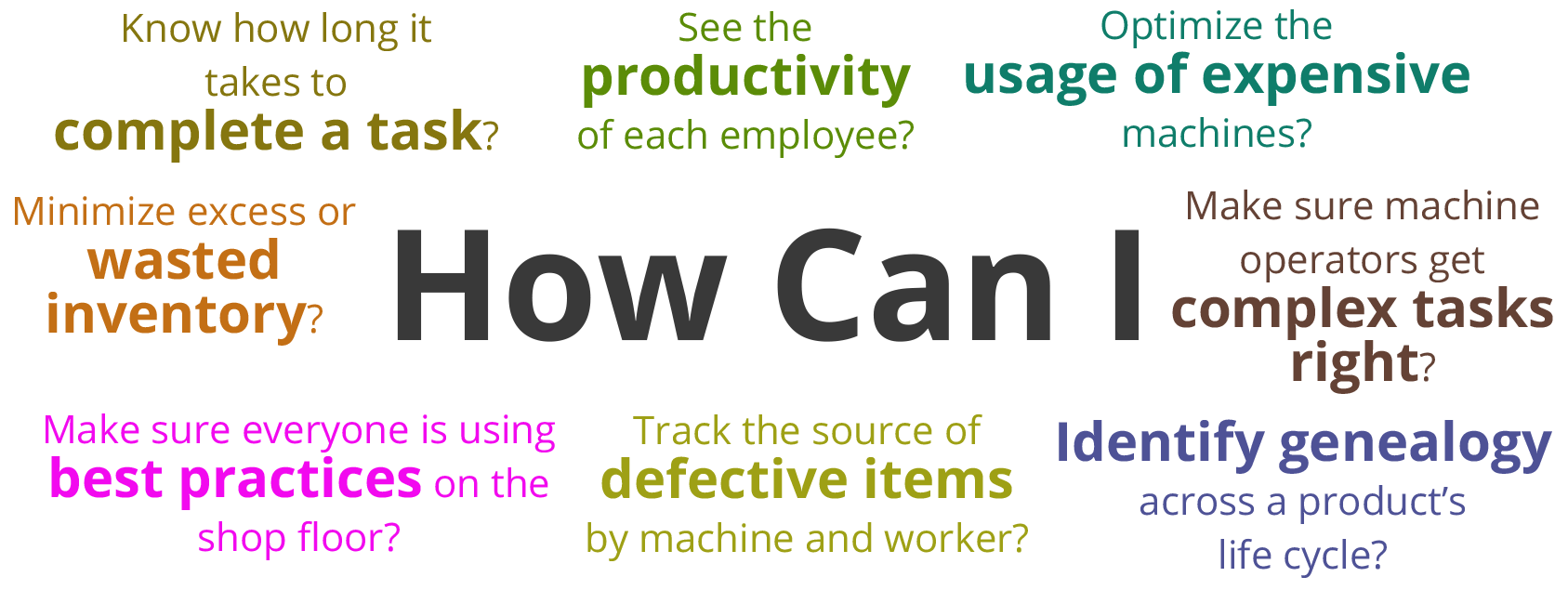
See how OptiProERP meets your unique needs