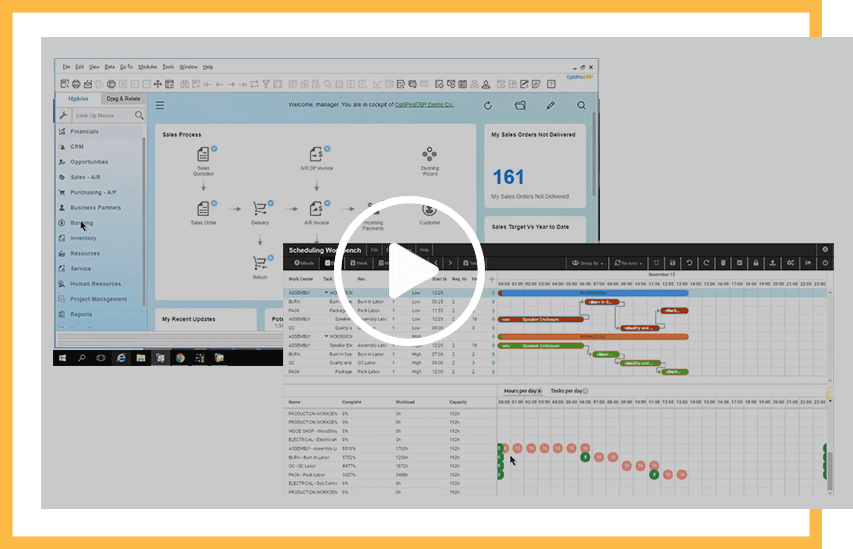With OptiProERP, Container Management is built into your ERP, so you can keep track of containers shipped and received with information updated across the system.
Container Management
ERP software for manufacturing and distribution

OptiProERP’s Container Management provides easy tracking of containers
sent and received for transparent visibility throughout a shipment’s voyage.

Why Choose OptiProERP’s Container Management Software?
OptiProERP’s Container Management enables manufacturers and distributors to:
- Maintain: transparent visibility throughout each stage of a shipment’s voyage.
- Track: containers and receive their contents directly into the system to create the receipt and adjust inventory.
- Update: the container status if the shipment changes and the purchase order with expected receipt dates.
- Estimate: what will fit in a container with system calculations based on the weight and dimension of its contents.
Why Choose OptiProERP’s Container Management Software?
See More of OptiProERP in Action
With OptiProERP, Container Management is built into your ERP, so you can keep track of containers shipped and received with information updated across the system.
OptiProERP’s Container Management enables manufacturers and distributors to:
- Maintain: transparent visibility throughout each stage of a shipment’s voyage.
- Track: containers and receive their contents directly into the system to create the receipt and adjust inventory.
- Update: the container status if the shipment changes and the purchase order with expected receipt dates.
- Estimate: what will fit in a container with system calculations based on the weight and dimension of its contents.
Benefits of OptiProERP’s Container Management


Better Planning
Container tracking lets you know exactly when to expect a shipment so you can plan accordingly.

Increased Efficiency
Input, access, and report critical business information anywhere to respond faster to challenges.

Improved Coordination
Receive a container from multiple vendors and easily keep track of each vendor’s items.

Simplify Shipping
Simplify the packing and shipping of containers using the system’s calculations of the weight and dimensions of items.

Lower Labor Costs
With faster time to ship and automated tracking of containers, less employee time is needed to manage containers.
How OptiProERP’s Container Management Software Can Work for You

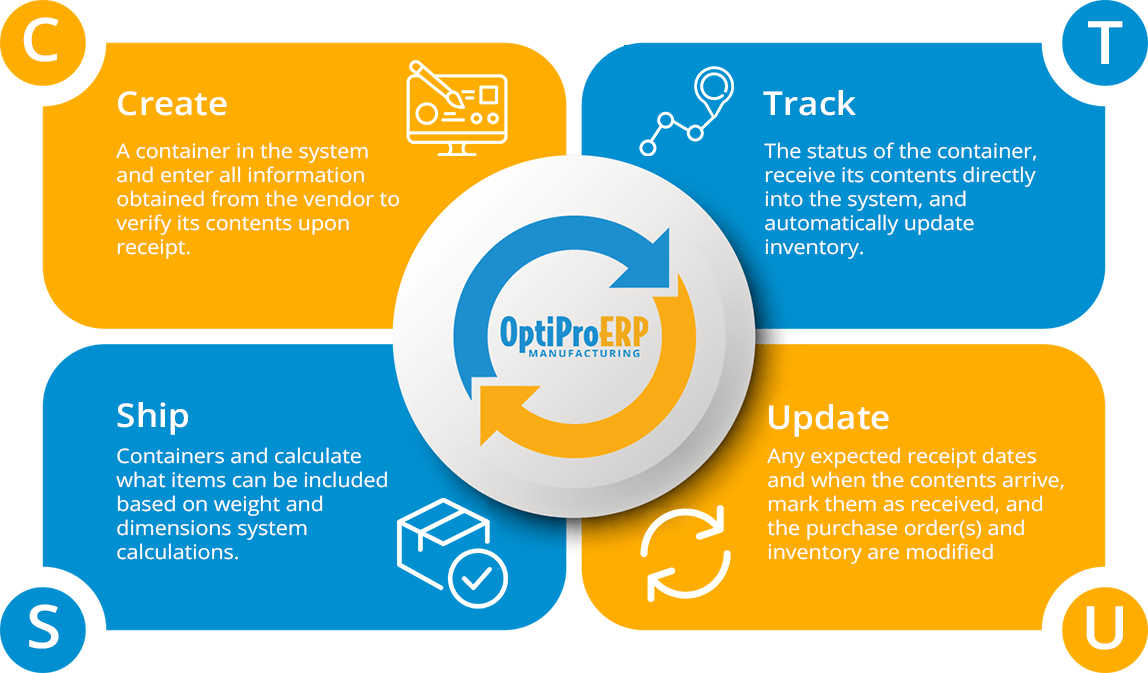
OptiProERP’s Container Management Functionality



Container Receiving
Add information obtained from the vendor regarding contents and shipment data, including landing costs. Containers can be received with items from multiple vendors.


Container Packing
Estimate what items will fit in the container with calculations made based on weight and dimensions. You can create a container with eligible lines selected from different sales orders to a customer.


Track Shipment
Keep tabs on the shipment’s status, update changes, and when received, it is noted across the system.


Purchase Order
When a container is received, the lines that correlate to the container on the purchase order are adjusted.


Received Container
A receipt document is created, and all items in a container are updated in inventory management.
How to Know if You Need OptiProERP’s Container Management Software

If questions like these are keeping you awake at night, you will likely benefit from OptiProERP’s Container Management Software.
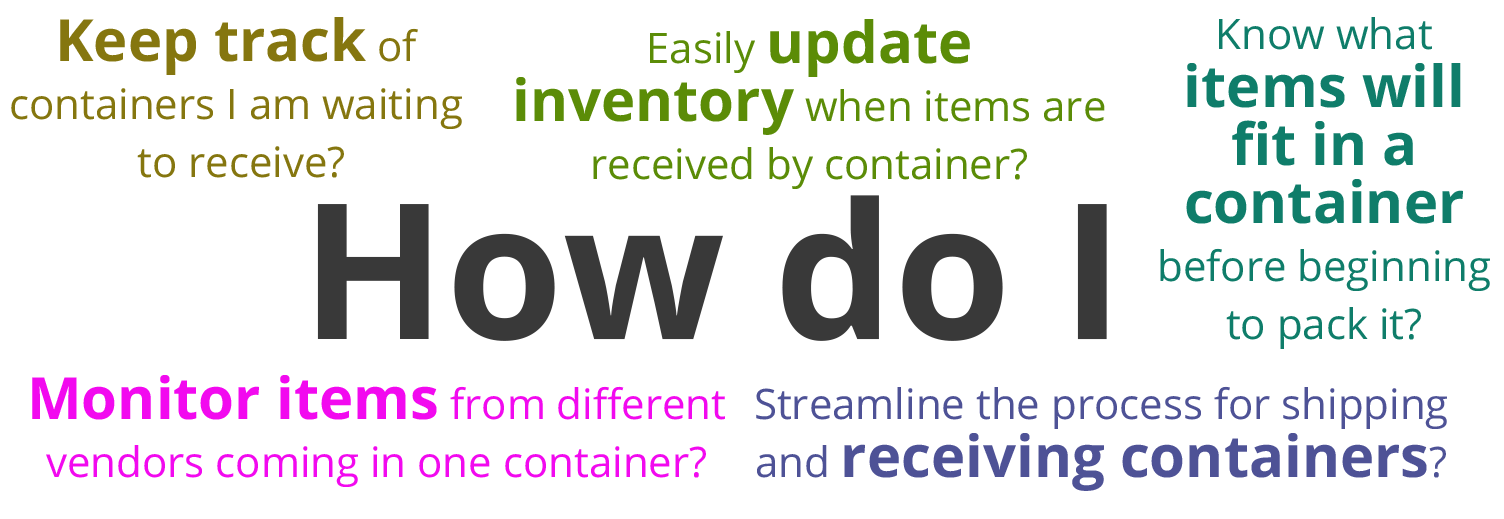
See how OptiProERP meets your unique needs