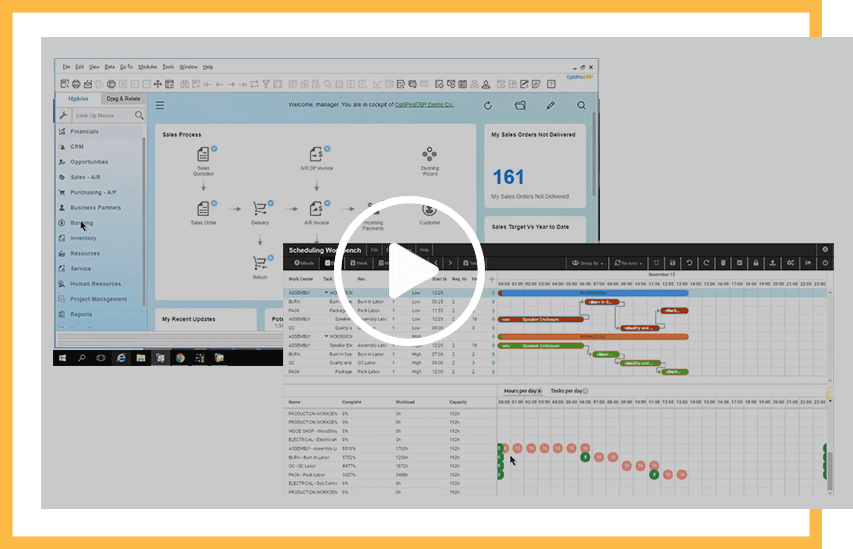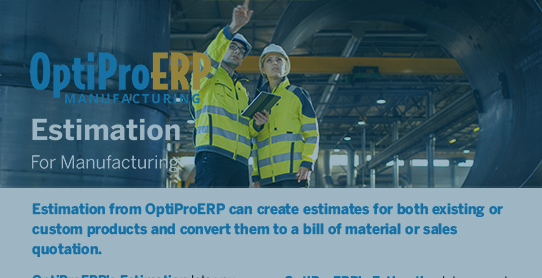OptiProERP’s Estimation software lets you calculate the direct material, labor, indirect material, and overhead costs, along with others like customs clearance, packaging, and shipping.
Estimation
ERP software for manufacturing and distribution

Estimation software from OptiProERP can create estimates
for both existing or custom products and easily convert them
to a bill of materials or sales quotation.

Why Choose OptiProERP’s Estimation Software?
OptiProERP’s Estimation software has an Estimation Wizard with a simple user interface that will help you create new estimates.
OptiProERP’s Estimation software enables manufacturers and distributors to:
- Select: materials, labor, shipping costs, and other costs to create a new estimate
- Add: costs and then group by a production assembly in the case of a large project
- Copy: an existing estimate or template and modify to your project requirements
- Setup: new parts, or map the existing SAP Business One items to parts in the estimation data store to use for projects
Why Choose OptiProERP’s Estimation Software?
OptiProERP’s Estimation software lets you calculate the direct material, labor, indirect material, and overhead costs, along with others like customs clearance, packaging, and shipping.
OptiProERP’s Estimation software has an Estimation Wizard with a simple user interface that will help you create new estimates.
OptiProERP’s Estimation software enables manufacturers and distributors to:
- Select: materials, labor, shipping costs, and other costs to create a new estimate
- Add: costs and then group by a production assembly in the case of a large project
- Copy: an existing estimate or template and modify to your project requirements
- Setup: new parts, or map the existing SAP Business One items to parts in the estimation data store to use for projects
Benefits of OptiProERP’s Estimation Software


Improve Customer Satisfaction
Respond quickly to individual customer requirements with detailed and accurate estimates

Save Time
Quickly create estimates using the Estimation Wizard that walks users step-by-step through an automated process

Increase Your Bottom Line
Ensure the correct markup, overhead costs, and shipping costs are included in every estimate
OptiProERP’s Estimation Functionality



Attributes
Create attributes such as length, weight, height, thickness, etc., and make groups of attributes


Rules
Define rules for computing raw material requirements


Catalogs, Categories, and Departments
Add, edit, and delete catalogs (list of bought-out items for finished goods), categories, and departments


Markup
Define a markup group with percentages


Overhead
Define an overhead group with overhead as a percentage or a fixed value


BOM and Sales Quotation
Create BOMs and Sales Quotations within the Estimation tool


Templates
Define template estimates for commonly sold products, copy and customize an existing template or estimate and modify it for new requirements, or simply create a new one
How to Know If You’re Ready for Estimation Software

If questions like these are keeping you up at night, you’re ready for OptiProERP’s Estimation software.
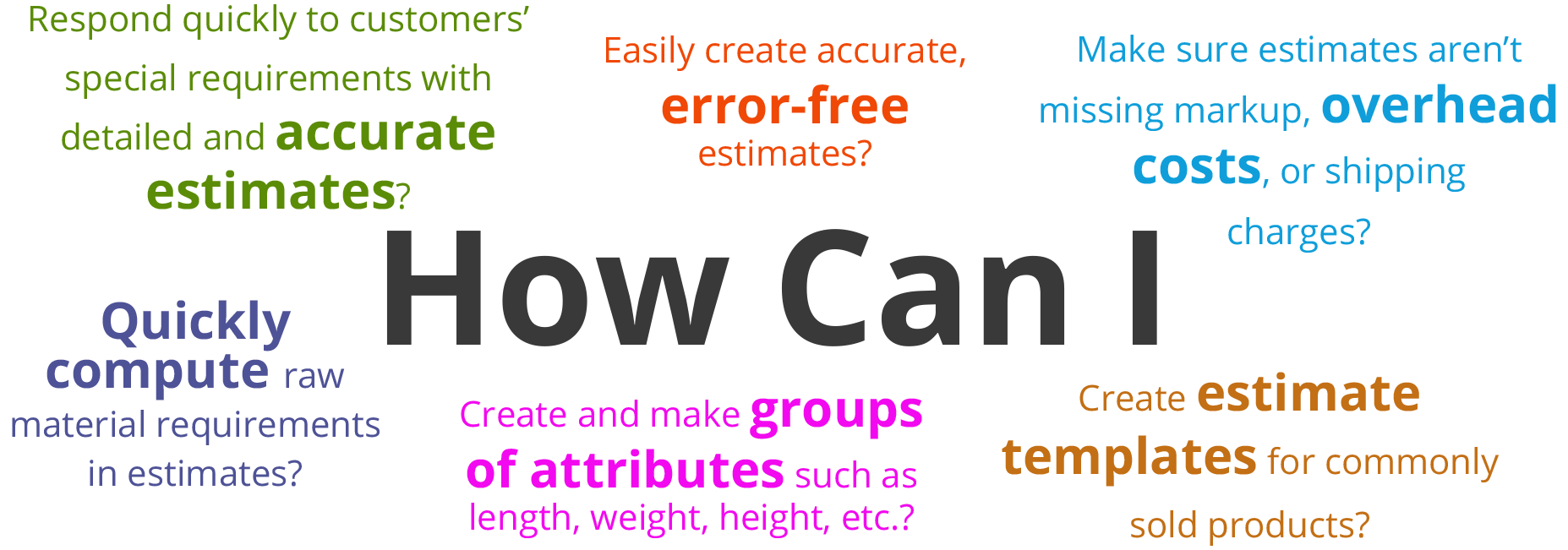
See how OptiProERP meets your unique needs