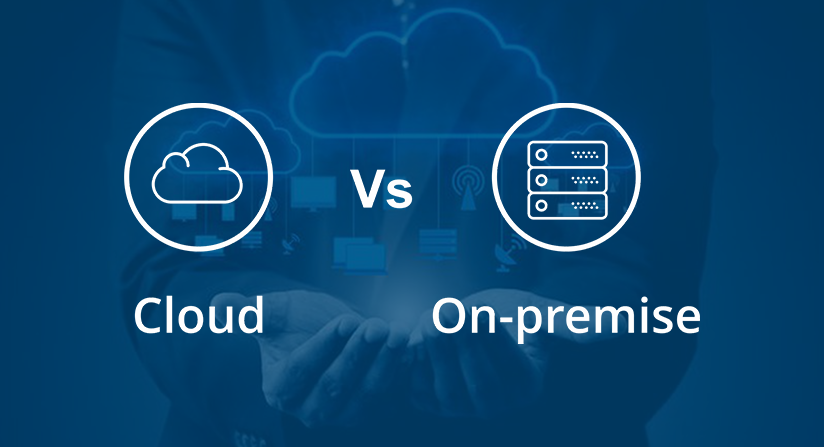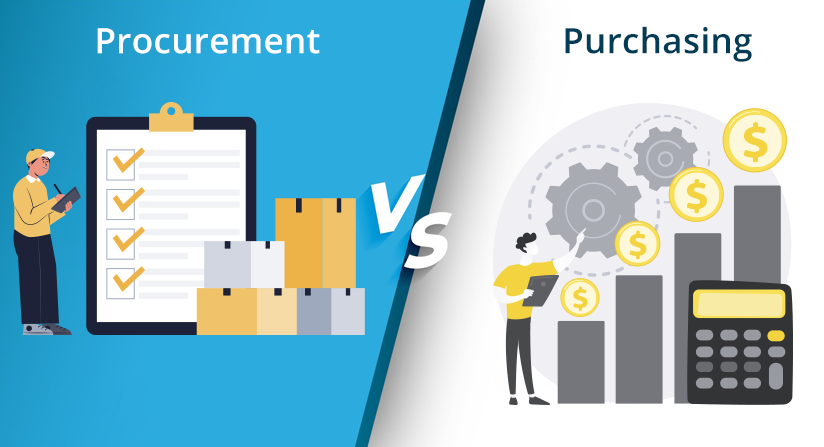Companies are not only acknowledging the advantages of effective ERP systems, they’re also increasingly adopting these solutions such that the market will be worth $60.23 billion by 2026.
Advanced technology, AI, data analytics, IoT, and global competition have collectively engineered the need for more transparent business processes. They have also necessitated increasingly comprehensive data collection, leading companies to acquire new ERP software with the capacity to handle these features or upgrade their systems accordingly.
Yet, many companies have a cloud vs. on-premise deployment problem — they are not sure which one best suits them. The best spot to begin is to analyze business requirements specific to the company. It makes it easier to sort through the sea of vendors offering varying levels of services.
Differentiating On-Premise and Cloud Services
Defining On-Premise
In on-premise software, everything from implementation to use happens internally. However, maintenance, safety, and updates are also in-house tasks. The company installs the software it purchases on its servers and often needs to invest in additional database software, powerful servers, and operating systems.
Since there’s no third-party ownership, a company using on-premise software assumes total ownership.
Defining Cloud Computing
Specific computer system resources are on-demand, and it’s the goal of cloud computing to provide them. One defining element is that there’s no active management, and there are often applications such as processing power and storage.
Cloud software, also known as Software-as-a-Service (SaaS), eliminates the need for additional infrastructure or licenses. A cloud provider will typically charge an annual fee to maintain servers, networks, and software. There’s usually a web portal where users can access vendor-hosted information.
In order not to share resources, customers may opt for a dedicated private cloud option. They can request backup control, more customization, and upgrades. Still, a shared cloud guarantees 100% privacy of the client’s data, even if multiple tenants share the cloud service. Additionally, shared cloud options are economical but are lacking in customization options.
The Difference Between On-Premise and Cloud ERP Services
The following on-premise vs. cloud analysis throws more light on how the two ERP services differ.
What is On-Premise ERP?
ERP or Enterprise Resource Planning systems coordinate all kinds of business processes, ranging from accounting to analysis, inventory control, and the supply chain.
On-premise ERP software exists at a physical location where maintenance also takes place. The company maintains complete supervision over the ERP software and the data. On-premise ERP solutions allow for specialized integration with current business systems.
What is Cloud ERP?
Using cloud ERP, companies leverage cloud computing platforms and services to carry out flexible business process transformations. It allows companies to access the software via the internet.
Cloud computing resources cost far less because they use a licensing model instead of an outright purchase model. Cloud ERP vendors also offer business-critical applications to customers, and they feature intelligent technologies that help advance businesses.
Considerations in Choosing Cloud ERP vs. On-Premise ERP
Regardless of which ERP deployment a company chooses, they can expect a significant impact across the business. Here are a few factors to consider when selecting ERP solutions.
1 – Total Cost of Ownership
Unlike cloud ERP systems, on-premise solutions typically have a significant outlay and continuous investments to purchase and manage the software, hardware, servers, and facilities critical to it.
Companies without a large or grounded IT workforce may struggle to maintain on-premise systems. A significant budget and human resources are needed to keep the system operating in top form.
Besides, upgrading on-premise systems may mean redeploying the system across various workstations and re-implementing the previous software’s multiple business customizations and integrations.
On the other hand, cloud-based ERP offers an initial lower cost since implementing the software involves using precisely what you require and accessing it through the web. All of the IT infrastructures are for the cloud ERP provider to worry about. They maintain the IT infrastructure, keep the system running, secure the data, and roll out updates that don’t break customizations.
Allowing the cloud ERP provider to take complete control of the back-end ensures that your in-house IT resources focus on business innovation and growth. This way, they’re not toiling to maintain and manage on-premise systems that may not be as efficient.
The cloud ERP subscription model is predictable, allowing for cash flow management and superior planning. Cloud-based ERP may cost as much as 50% less than on-site ERP over four years in a 100-employee company.
2 – System Upgrades and Enhancements
Customizations for on-premise ERP have a tight coupling with the current deployment of your existing software. New product enhancements and updates from the ERP vendor erase your customizations (if you upgrade). It means your IT team will have their work cut out in creating new customizations.
Many companies opt to run their business on out-of-date technology instead of facing the customization hassles of upgrading. As many as two-thirds of mid-sized business operations are running obsolete versions of their ERP software.
However, cloud ERP solutions exist on the upgrade trajectory, meaning that the provider is constantly pushing out upgrades to your ERP software. The cloud platform automatically transfers your customizations and integrations to the newer, more advanced software versions without any extra investment.
3 – System Performance and Accessibility
In an on-premise vs. cloud comparison, when it comes to performance, cloud ERPs do not suffer even a fraction of the extent that on-premise solutions do.
Cloud software architecture delivers maximum network performance out-of-the-box, allowing for better application availability than on-premise options. The optimized performance adapts to your needs, and even during peak business times, cloud ERP dynamically provisions resources to accommodate the surge. Internal IT teams may struggle to achieve decent efficiency levels at rush hour. They may not even be able to give regular system uptime results to management.
Cloud ERP providers offer superior performance, greater accessibility, and improved security. They offer industry-standard data security certifications that comply with PCI DSS and SAS 70 standards. In contrast, their security, data recovery, and backup procedures are more affordable than on-premise ERP solutions.
4 – Mobility
One may access on-premise ERP systems remotely, but this usually requires a mobile device and third-party support to access the solution. Since there may be attendant security and communication issues, it’s essential to implement stringent security measures if employees will be accessing files on personal devices.
However, the cloud is different: you’ll typically only need an internet connection to access your data from a mobile device. It makes flexibility and mobility two of the distinctive features of cloud systems. Because your employees can access company resources from anywhere, cloud ERP systems result in higher engagement rates.
Advantages of Using On-Premise ERP
There are various reasons why a company may adopt an on-premise ERP system. They are:
- When spread over the system’s lifespan, the total cost of ownership is lower compared to recurring payments.
- Companies have complete control and ownership of the hardware, data, and platform.
- Zero reliance on external servers for connectivity.
Disadvantages of Using On-Premise ERP
Why wouldn’t you use on-premise ERP systems?
- A considerable upfront capital cost, besides support and operational costs.
- Maintenance rests squarely on the shoulders of the company.
- Deployment is slower than cloud ERP since it involves installation on multiple servers and workstations.
Advantages of Using Cloud ERP Software
Here are a few benefits of cloud-based ERP
- Cloud ERP implementation offers high accessibility.
- Zero upfront costs keep cloud ERP affordable.
- There are no maintenance responsibilities on the part of the customer.
- Cloud ERP providers use the highest security standards.
- Cloud ERP offers speedy deployment.
Disadvantages of Using Cloud ERP Software
Even though cloud ERP solutions are innovative and secure, they still have a few disadvantages. These include:
- Productivity in using cloud ERP software depends on having constant connectivity to reliable internet.
- The total cost of ownership of the cloud ERP solution might be higher than an upfront cost spread over the system’s life span.
- Sometimes, complex development needs are necessary but are not suitable for a cloud solution.
Conclusion
There are many ERP solutions for businesses of every size, and cloud-based deployment allows small businesses to access these services. The advantages are significant, but customization and potential security concerns are equally substantial.
On-premise systems tend to address these concerns with support for customization and control. However, the initial high cost will put off companies with a limited budget.
The final choice for any company ultimately depends on their present needs and financial capacity.
Follow Us