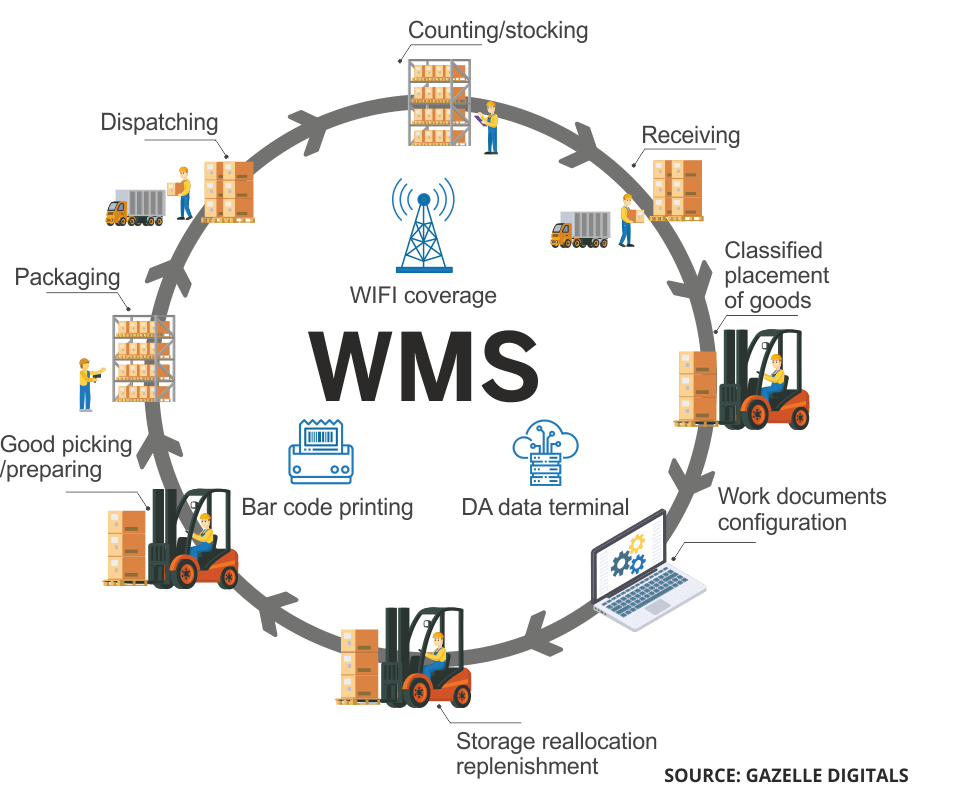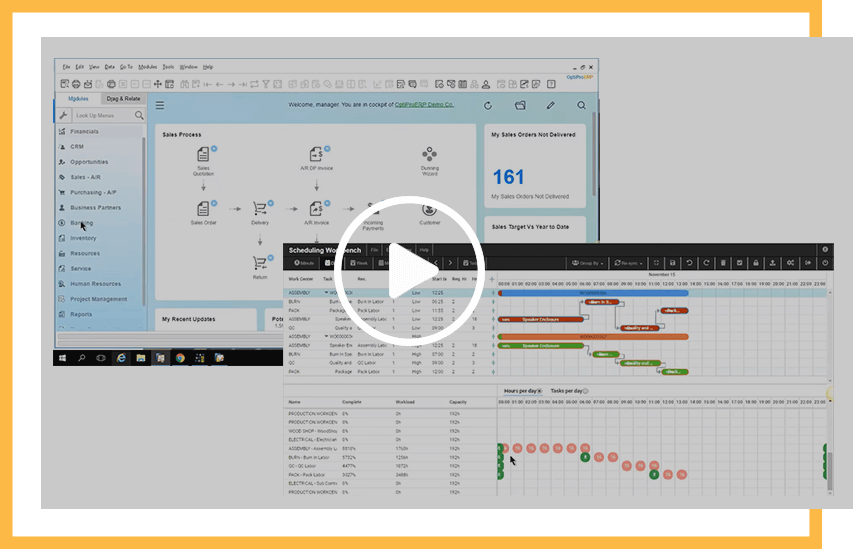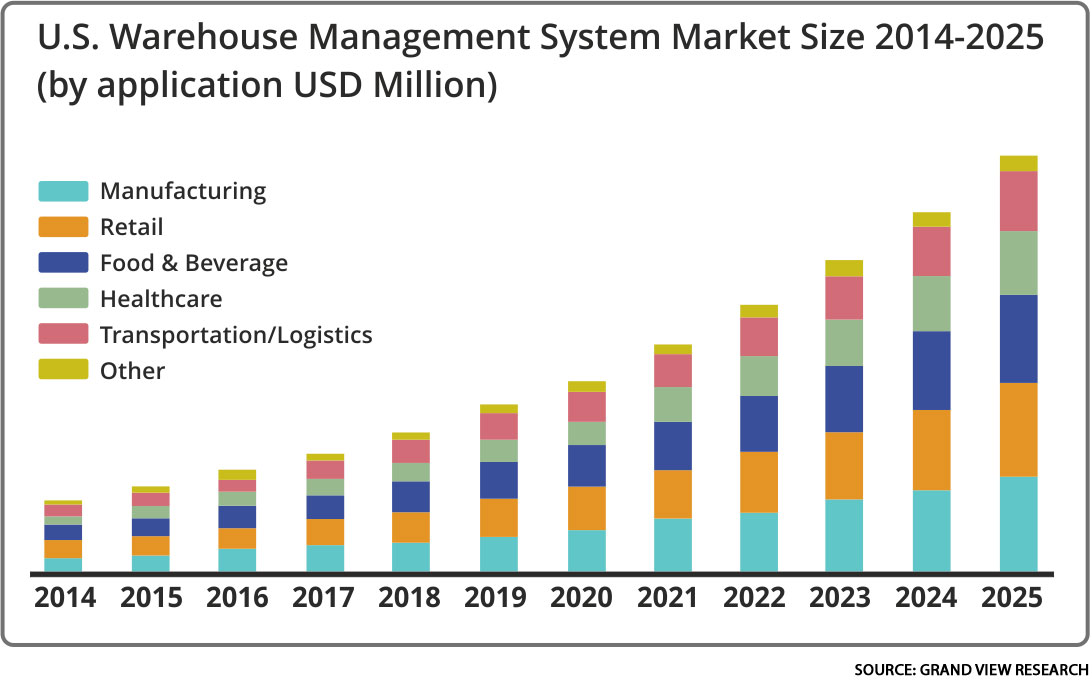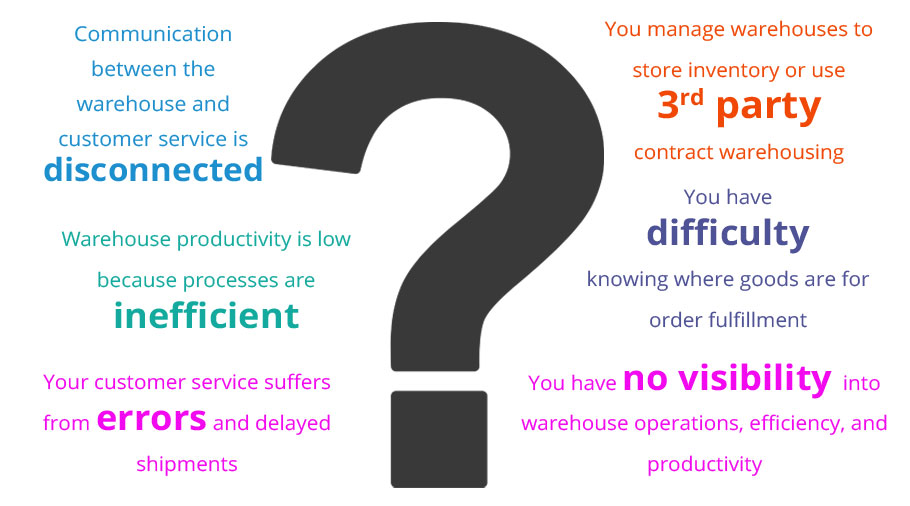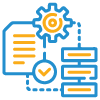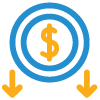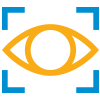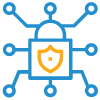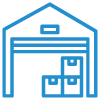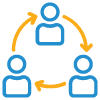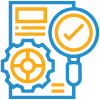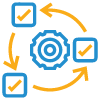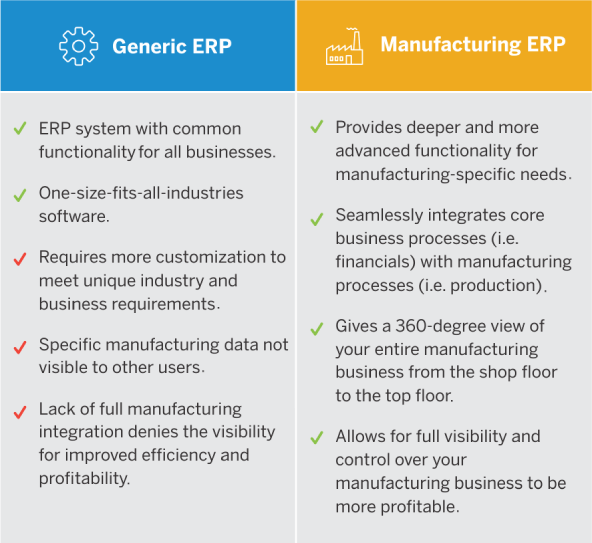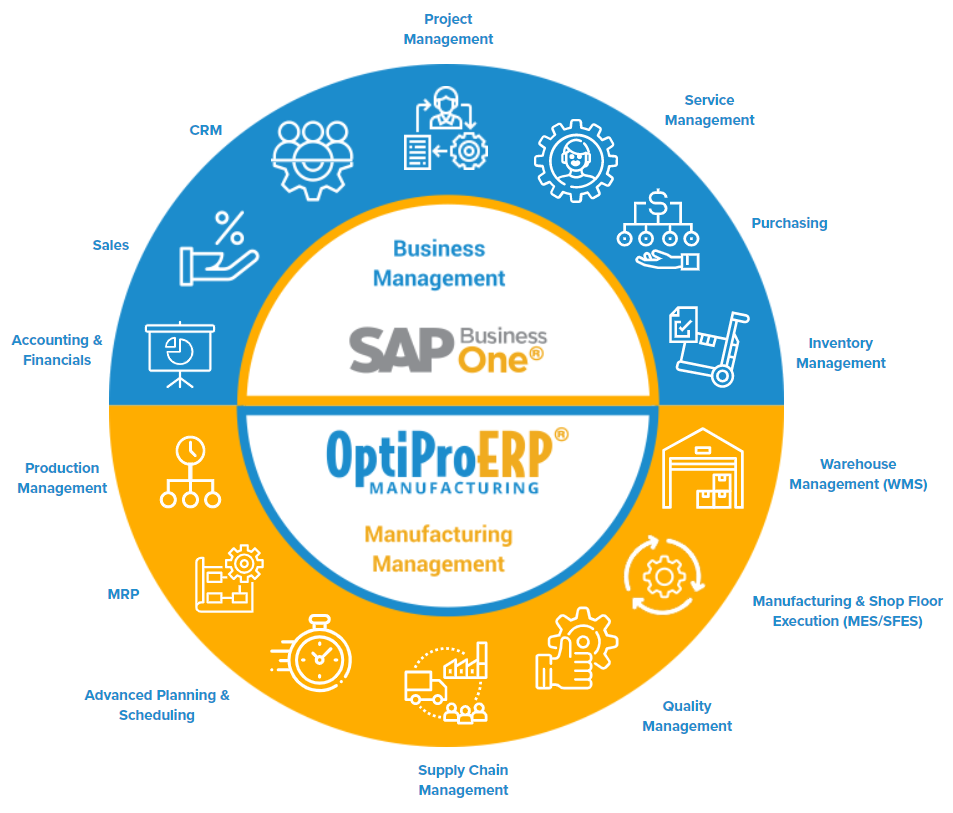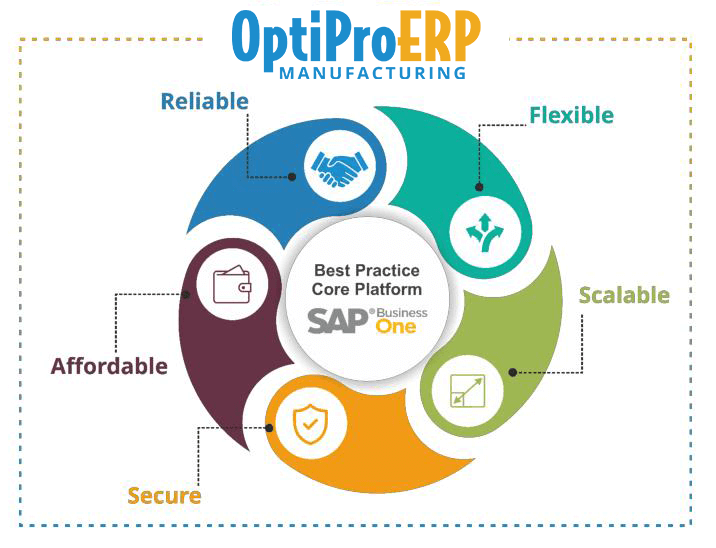A warehouse management system (WMS) is defined as software designed to manage the movement of inventory to know where final products and goods are at any time to fulfill orders. A warehouse management system can be standalone software or part of an enterprise resource planning (ERP) system working with other integrated modules such as accounting, order management, inventory management, MRP, customer relationship management (CRM), and more using one central system and data source.